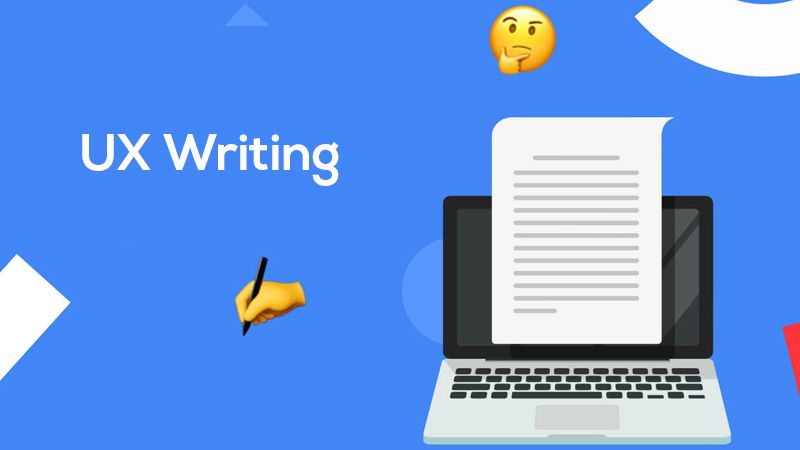‘UX’ is the acronym of User Experience which is the designed elements of digital products like websites, mobile apps, etc. For creating eye-catching and user-friendly websites, a well-professional UX Designer and UX Writer are required. However, UX Writing is the art of crafting texts that helps users to better interact with the recently launched products. It somehow differs from copywriting as it aims to guide the users through the interface. It also enables users to settle strong communication with digital products.
What Is UX Writing?

UX Writing is the perfect collection of words, images, functions, and other digital elements to narrate the products. In the current era, there is a rising demand for UX writers. The key responsibilities of UX Writers Are:
- Making and following the company’s portfolio consecutively.
- Creating and implementing a content strategy, both short-term and long-term.
- Writing microcopy for CTA buttons, imperative messages, pop-up windows, etc.
- Long-form, copywriting.
- Writing for documents, surveys, forms, images, videos, etc.
- Communicating with different departments (legal, financial, R&D, etc.) to align suitable copy with the achievement of company goals.
- Properly understand the product materials or data and proficiently align it with a content strategy.
The Importance Of the UX Writing – Content Addition
Words are like small pearls of a garland. Perhaps, it gives leverage to a company in building a product or service of high importance.
The way we interact with the customers reciprocates in the same manner how customers connect with our brands or services. Ideally, a first ladder to create a bond between customer and brand. Unlike a magazine or book, users have many options when online.
When the language is not that clear, the users can’t understand what is your offering. And is a risky situation when you’re online.
You need to create an opportunity for the user to start communication, in writing form. Also, be particular about what you’re offering readers to read rather than when listening. Written texts are always etched in our brain memory
How does the Reading connect us to Our Brain?
- Reading provides a great channel for connectivity
- Put readers in character shoes
- Developing new neurons and rewiring the brain and increasing grey matter
- Enhances the working memory
- Enhances readers’ attention span
Why Important To Hire UX Writers?
Reasons to have UX Writers onboard are enumerated underneath:
- Writers have the proficiency to use, more informative language, which makes it easier for users to understand the product.
- Writers are capable enough to add feelings through their impressive words and get an emotional response from users.
- Maintain brand stability while following the company’s style, tone of voice, etc.
- Writers are detail-oriented and they never do mistakes in spellings, commas, or phrases in the text. They generate unique content that makes the product more trustworthy appealing
and powerful.
Some Beneficial Tips To Create Superior UX
Beneath, we will walk you through the effective guidelines that will be beneficial to write UI text intuitively. Thus, give a glimpse of the following universal rules for writing the finest UX text:
1. Explanation in a Brief But Must Be Comprehensive:
Always use only a couple of words while explaining but should be meaningful. Being a UX writer, it is your responsibility to eject incorrect or inappropriate words. Make sure, every word typed on the screen has a suitable meaning and is quite sensible. Here, I will show you by taking a UX Writing Example:
- Don’t: Before writing any comment, log in with the correct credentials.
- Do: Log in to comment.
2. Consider Only Short Blocks Of Text:
Although the users can’t read UI text for any digital product — they have the ability to scan it. So, always write the text in brief and scannable blocks so that users will be able to scan the UI text. Break the long blocks of text into shorter sentences and paragraphs. Keep the crucial text on the top and then vigorously edit what comes after it.
3. Avoid Double Negatives:
Double negatives consume a lot more time to decode the message.
- Don’t: I do not want to unsubscribe.
- Do: I want to subscribe.
4. Start With The Objective:
When a sentence describes an objective and the action is required to fulfill it, the sentence should be initiated with the objective.
- Don’t: Tap on the item button to see its properties.
- Do: To see the item’s properties, just tap on it.
5. Use Specific Verbs Whenever Needed:
Specific verbs like ‘connect’ or ‘save’ are very much clear as well as meaningful. Alternatively, the generic verbs such as configure or manage are tough for the users to understand. That’s why; the definite verb is always considered for UX Writing.
6. Compose the Copy With Consistency:
Producing an inconsistent copy of UI text can create confusion. For example, replacing a word with a synonym in a different part of the UI. If you call “Scheduling” in one part of UI for organizing something, do not call “Booking” in another part. Furthermore, you are also suggested to don’t refer to both the first person and second person in one single phrase. For Example:
- Don’t: Change Your preferences in My Account.
- Do: Change Your Preferences in Your Account.
7. Do Not Use Slang:
One of the most significant aspects of successful UX Writing is clarity and simplicity. Avoid using the technical terms in your productive UI text. Always keep using familiar, easy-to-understand words and phrases in making the users better understand. It’s mainly important to avoid jargon in error messages.
- Don’t: System error (code #2234): An authentication error has arisen.
- Do: Sign-in error: You entered incorrect login credentials either username or password.
8. Prefer Writing In Present Tense:
Avoid using the future tense while introducing your product. To describe the action, keep on writing in the present tense only. Here’s the example:
- Don’t: Video has been downloaded.
- Do: Video is being downloaded.
9. Write The Active Voice:
Writing sentences in a passive voice makes readers more complicated to read and understand. Whereas active voice is a simple and direct sentence that is quite easy to read and learn. For Example:
- Don’t: The Search button should be clicked whenever you are ready for searching an item.
- Do: Click the Search button to search for an item.
10. Use Numerals:
Use numeric digits in place of words for numbers. Here’s an example:
- Don’t: You have two missed calls.
- Do: You have 2 missed calls.
11. Use Today, Tomorrow, Yesterday in Spite of Using Dates:
In general, people don’t use the date when they refer to the day before the present day. They usually say ‘yesterday.’ Likewise, the same principle is being applied for UI Context. Despite mentioning a date, just say ‘today,’ ‘yesterday’ or ‘tomorrow.’ It becomes easy to read and although prevents users from using the calendar each time the event happened.
12. Use Graphics As They Help Users To Communicate:
Sometimes, it is impossible to describe anything in words. In such a situation, using graphics or images will make the text more comprehensive and trouble-free for users to communicate.
13. Discover Accurate Interactive Elements:
Always select preferable labels that directly make communication and clearly differentiate what the object does. While labeling buttons and other interactive elements, use action verbs such as ‘Connect’, ‘Send’, ‘Subscribe’, ‘Submit’.
Avail UX Writing Services Anytime For Additional Info
Our technical team has left no stone unturned to explain UX Writing and let you inform what exactly it is. If your concept is still indistinct even after carefully reading the post, then avail the top-notch Content Writing Services. We, the team of tech specialists are working round the clock to assist you. So, dial the helpline number to make a direct connection with us and get a relevant guide at your doorstep.